NETWORK ANALYSIS & TROUBLESHOOTING
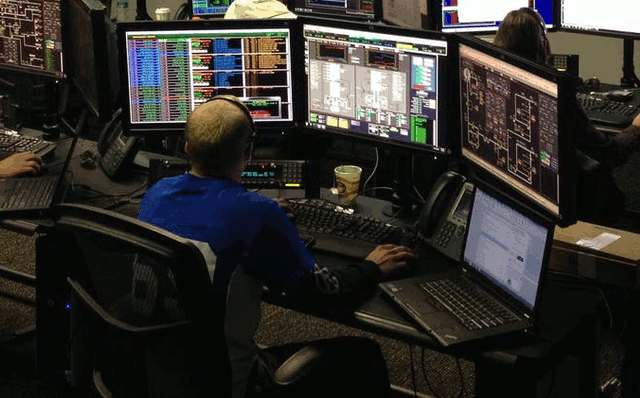
Detect errors and problems in a network with just a few clicks. The network analysis and troubleshooting tools from Allegro allow a rapid diagnosis of issues in real time and are available in a range of solutions from the virtual edition, the Allegro 200 access model, right up to the Allegro 5500 high end solution. All the solutions use the same intuitive web GUI allowing the user to gain access to relevant information quickly. Whether for a small office through to a large data centre, Allegro have the right system size to fullfill your needs.
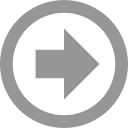
COMPREHENSIVE TCP STATISTICS AT A GLANCE
The correct measuring method can help to find the cause of quality fluctuations in a network. The Allegro Network Multimeter provides a comprehensive display for TCP packets and statistics.
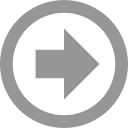
DETAILED NETWORK TRAFFIC OVERVIEW
The Allegro Network Multimeter provides a comprehensive overview of all important network traffic parameters through its intuitive web interface. All detailed statistics can be accessed as well as an overview of the important network traffic parameters in a single screen.
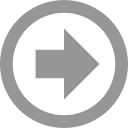
REAL TIME ANALYSIS OF LAYERS 2 TO 7 WITHOUT WAITING
The Allegro Network Multimeter allows real time analysis with the ability to view all statistics without waiting, This also applies to past traffic with a variety of solutions to support customers needs.
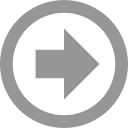
DETAILED MONITORING ON ALL VLANS THAT OCCUR
The Allegro Network Multimeter provides information on all occuring VLANs and offers comprehensive VLAN analysis. The results are displayed using graphs with different filtering options.
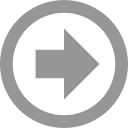
ANALYSIS OF ALL PARAMETERS IN A PTP NETWORK
With the Allegro Network Multimeter you can synchronously measure and monitor thanks to the Precision Time Protocol (PTP).
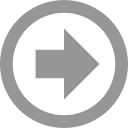
SIP MONITORING AND TARGETED ERROR ANALYSIS
The Allegro Network Multimeter displays all important quality metrics such as packet loss and jitter globally and has integrated analysis for SIP and RTP connections.
Find out more about
Network Troubleshooting Solutions:
- Allegro Brochure
- Allegro 200
- Allegro 400
- Allegro 500
- Allegro 1000
- Allegro 1300-3300-3500
- Allegro 1500-3500-5500
- Allegro 3000
- Allegro Virtual Edition
- Allegro JBOD
WHITE PAPERS
VIDEOS
PRESS RELEASES
